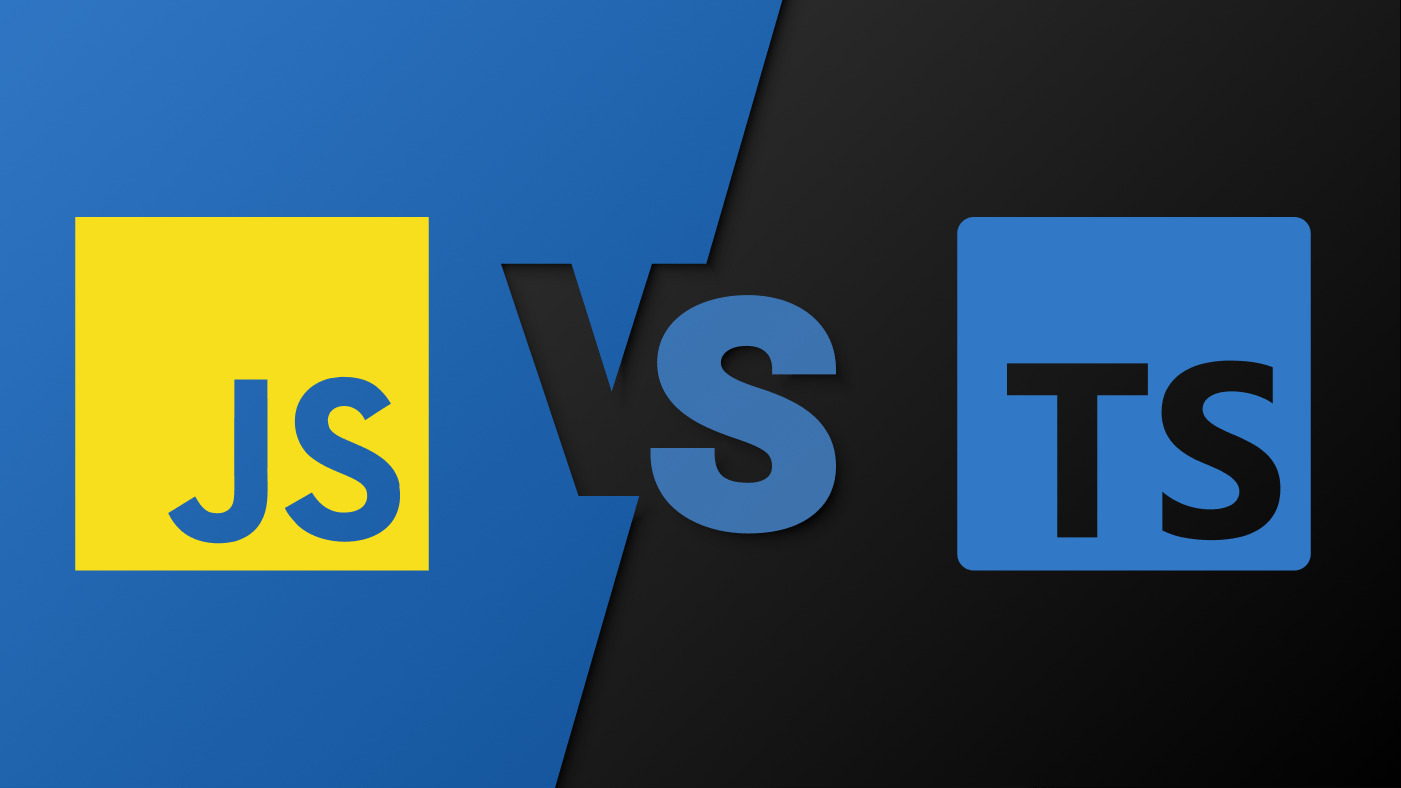JavaScript has long been the backbone of web development, allowing developers to create dynamic and interactive web applications. However, as projects grow larger and more complex, managing JavaScript code can become increasingly challenging. This is where TypeScript comes in. Developed by Microsoft, TypeScript is a superset of JavaScript that introduces static typing and other powerful features. In this blog, we’ll explore the key differences between TypeScript and JavaScript, and how TypeScript can enhance your development process.
What is TypeScript?
TypeScript is an open-source programming language that builds on JavaScript by adding static type definitions. These type definitions help catch errors early in the development process, making the code more robust and easier to maintain. TypeScript code is then converted into plain JavaScript, ensuring compatibility with all JavaScript environments.
Key Differences Between TypeScript and JavaScript
Static Typing
One of the most significant differences between TypeScript and JavaScript is static typing. In JavaScript, you can declare variables without specifying their data type:
// JavaScript let message = "Hello, world!"; message = 42; // This will not cause an error at compile time
In TypeScript, you can specify the type of variable, which helps catch type-related errors during compile time:
// TypeScript let message: string = "Hello, world!"; // message = 42; // This will cause a compile-time error
Interfaces and Type Aliases
TypeScript allows you to define interfaces and type aliases, which makes the code more expressive and easier to understand:
// TypeScript
interface User {
id: number;
name: string;
email: string;
}
const user: User = {
id: 1,
name: "Jane Doe",
email: "jane.doe@example.com"
};
JavaScript does not have built-in support for interfaces:
// JavaScript
const user = {
id: 1,
name: "Jane Doe",
email: "jane.doe@example.com"
};
Enums
Enums are a feature in TypeScript that allow you to define a set of named constants. This can make your code more readable and maintainable:
// TypeScript
enum Status {
New,
InProgress,
Completed
}
let currentStatus: Status = Status.InProgress;
JavaScript does not have native support for enums:
// JavaScript
const Status = {
New: 0,
InProgress: 1,
Completed: 2
};
let currentStatus = Status.InProgress;
Advanced Type Features
TypeScript provides advanced type features like union types, intersection types, and generics, which offer greater flexibility and control over your code:
// TypeScript
function combine(input1: number | string, input2: number | string) {
if (typeof input1 === "number" && typeof input2 === "number") {
return input1 + input2;
} else {
return input1.toString() + input2.toString();
}
}
console.log(combine(10, 20)); // 30
console.log(combine("Hello, ", "world!")); // "Hello, world!"
Benefits of Using TypeScript
Early Error Detection
With static typing, TypeScript catches errors at compile time, which reduces the likelihood of runtime errors and makes debugging easier.
Improved Code Readability and Maintainability
Type annotations and interfaces make the code more readable and self-documenting, which is particularly beneficial for large projects and team collaborations.
Enhanced Tooling Support
TypeScript offers enhanced support for modern code editors like Visual Studio Code, providing features like autocompletion, type checking, and inline documentation.
Seamless Integration with JavaScript
TypeScript is a superset of JavaScript, meaning any valid JavaScript code is also valid TypeScript code. This makes it easy to gradually adopt TypeScript in existing projects.
Conclusion
While JavaScript remains a powerful and flexible language, TypeScript offers several advantages that can make your development process more efficient and your code more robust. By adding static typing, interfaces, and other powerful features, TypeScript enhances JavaScript’s capabilities and helps you build scalable, maintainable applications. If you’re working on a large-scale project or simply want to improve your coding experience, give TypeScript a try. You might find it becomes an indispensable tool in your development toolkit.